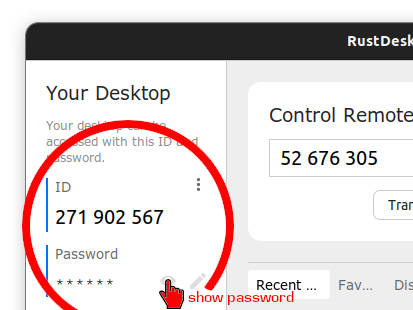Download, Install and Use the RustDesk Application
Get remote assistance and support
The RustDesk software is a trusted and secure tool that enables you to grant one time access for others to view and control your computer, via a working internet connection
This software is free to use and supports most popular computers and devices
Step 1 - Download
If your device does not have the RustDesk application installed you will need to get a copy of the software from the creators website.
Using your preferred web browser do a search for "rustdesk download" or click this link to go to https://rustdesk.com
You should see a prominent DOWNLOAD button. Click on this button to start the process of downloading, or copying, the software to your computer
Step 2 - Installation
Once the download process is complete you need to locate the folder location where the software file was downloaded to. This is commonly a folder called Downloads.
Double click on the downloaded installer to begin the process of setting up the software.
Leave all the options as they are and proceed with the setup
Step 3 - Get connected
If the software has been correctly and successfully installed you should see the application icon (blue square with a white circle) on your desktop / screen background.
Double click on this to start the program. This should load the screen showing your ID and Password (as below). You will need to supply both the ID and Password to allow an incoming connection: